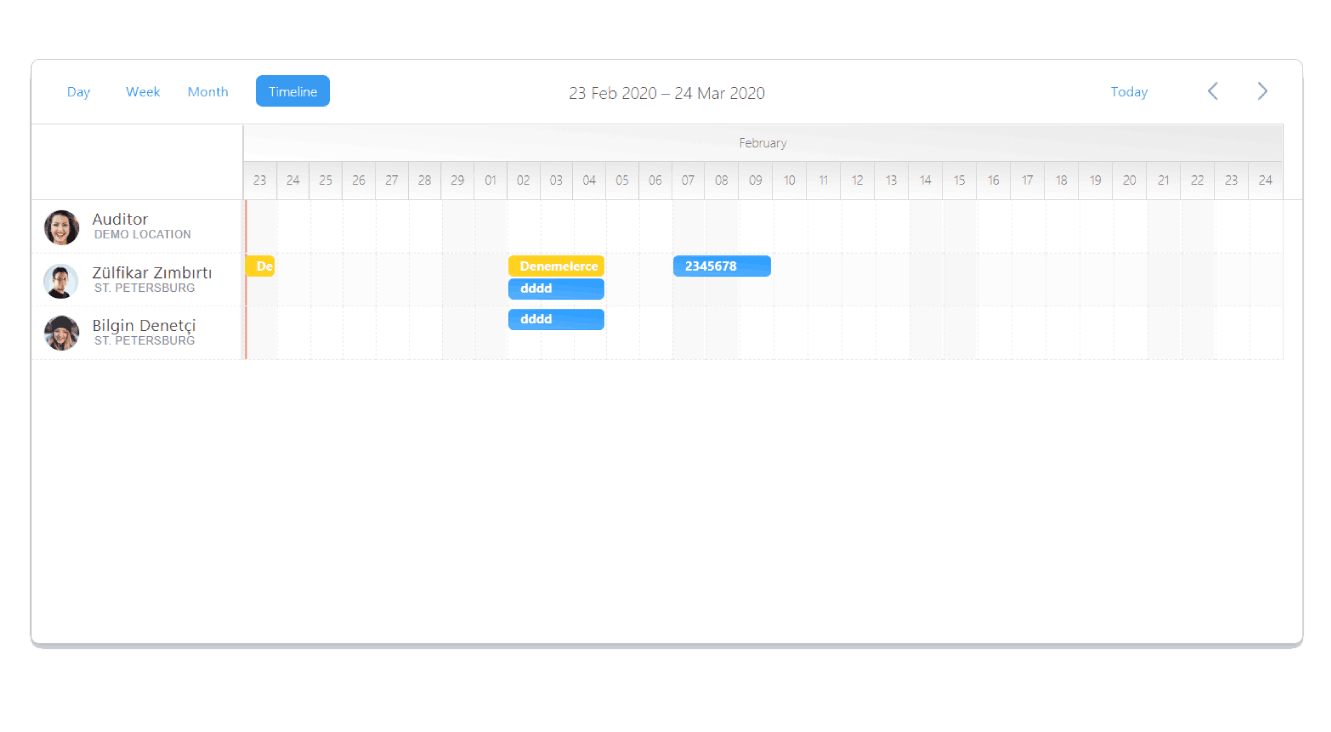Decision makers are the risk takers. Inefficient planning make you loose time and money. Use our visiual and easy to use tools for creating tasks. While Wremia cares your efficiency and profitability it also minimizes communication gaps between planners, teams and even your customers. Take your notes, create checklists, upload files or build your dynamic forms to be completed. Track the status of tasks, complete, cancel or update or push the overdue ones with ease.

01
All in 1 Lightbox
Just visually select your time array on Scheduler. Opening Lightbox has everything you will need to create a task for your team members. Select your project and service. Here we go!
02
A task for 2 people
You can assign many people to the same task. Wremia considers the capability and availability of these people for the service you selected. Services might be chargable or nonchargeble ones like team meetings.


03
Clear to-dos
Best way to track tasks might be a mandatory checklist. Lets create one - So the team will have a clear road-map to complete the task. Mayne you want to attach some docs also?
04
Update Time or Status
Have you completed the task? Or want to assign to different staff on different time. Just drag on your visual Scheduler tool. Congrat, you have also updated correspondingly all financials and reports!

Discover Visual Scheduler
Track, create, edit, assign tasks to your team via visual scheduler.